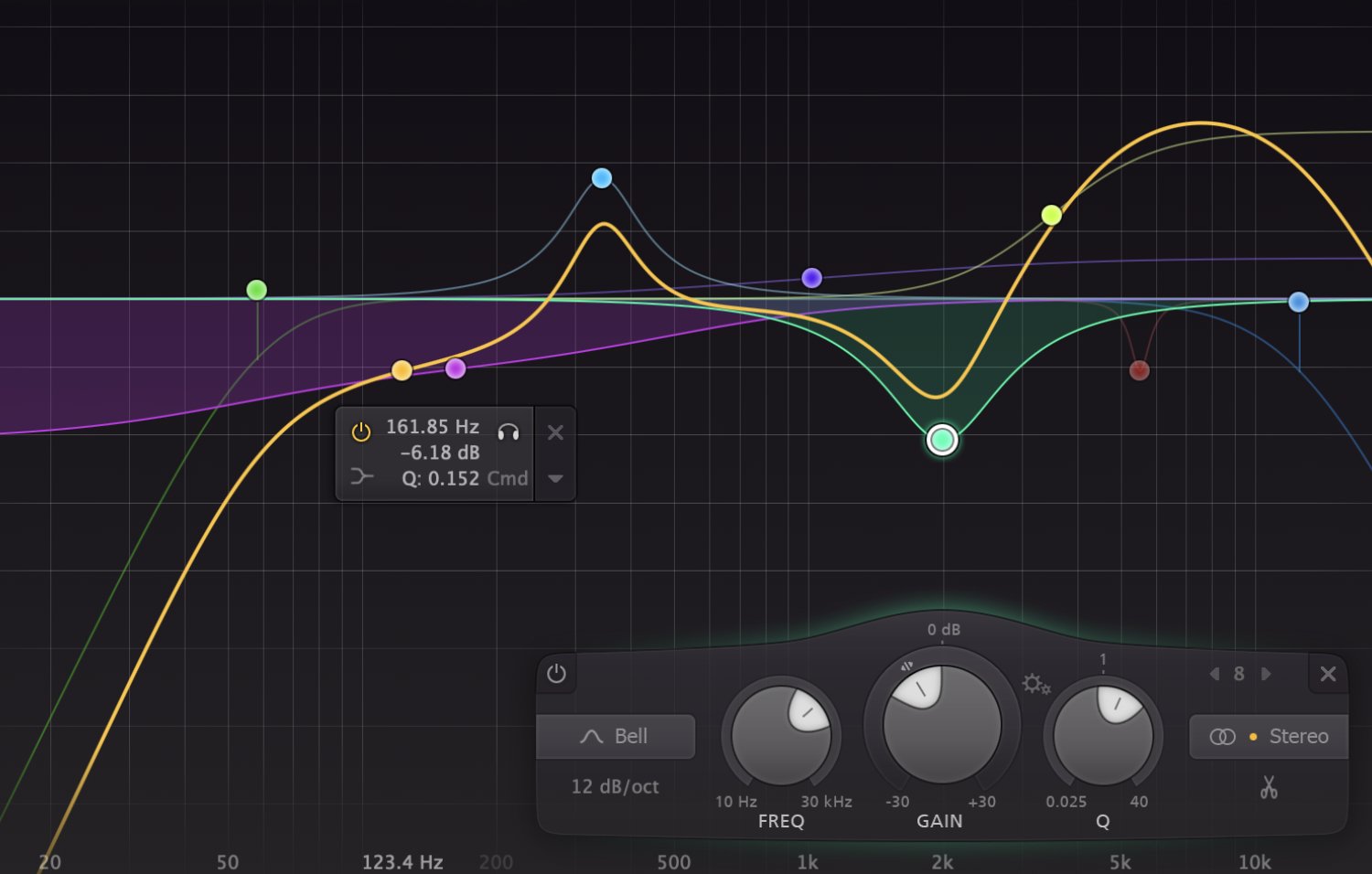Crafting Your Sound: Shaping Classical Guitar Recordings with EQ
Part I - High-pass, Low-Pass Filtering and Shelving EQ
Many guitarists - and I plead guilty - spend a lot of money on new equipment to improve the sound of their recordings. I'm not suggesting that decent equipment isn't helpful, but the truth is that it's certainly easier to buy new stuff than to learn how to make the most of what you already have. In this article, I'm going to focus on a cheaper and more effective way to improve the sound of your classical guitar recordings: EQ.
Equalization is a powerful tool that allows you to boost or cut specific frequencies in your recording, which can drastically change its overall tone and character. Mastering EQ can help you create recordings that bring out the unique qualities of your guitar and playing technique. Instead of constantly buying new equipment, invest in experiences that enrich your musical journey, such as attending concerts or workshops.
Disclaimer: No two Classical Guitars are the same
One of the beautiful things about classical guitars is that each instrument has a unique voice. No two classical guitars are the same, therefore it's essential to choose an instrument that complements your playing style and taste. Besides, different genres require distinct guitars to sound authentic. Take the time to experiment with a diverse range of guitars and find the one that feels and sounds right for you, as, without doubt, it will have the most significant impact on the final result of your recordings - after the guitarist. Likewise, every recording space is unique. Your room will impose its character on the recording, so before even pressing the record button, make sure that your guitar sounds the way you want in your room.
Disclaimer: No one-size-fits-all
While it's helpful to learn from other guitarists and recordings, it's unlikely that you'll get the same results by blindly copying EQ settings or microphone techniques. Instead, it's crucial to develop the ability to identify what EQ is doing to the sound and use that knowledge to shape the recording to your liking. This means listening closely, experimenting, and learning to trust your ears. As you become more familiar with how different frequencies interact, you'll be better equipped to make informed EQ decisions that complement your music.
Also, take a look at the Best Studio Monitors for Classical Guitar guide, as they are essential to make reliable decisions regarding EQ.
Everything should work in tandem
Having a clear artistic vision is essential when using EQ. For example, if you're aiming for an intimate sound, you'll want to choose a microphone placement and EQ settings that complement each other to create a warm and cosy tone. In this case, you may want to experiment with mic placement options that bring the microphones closer to the guitar and EQ settings that emphasize the low-mid and mid-range frequencies. Microphone choice is also critical, as overly analytical microphones or ones designed for free-field use would capture too much detail.
On the other hand, if you're going for a concert hall experience, you'll want to experiment with microphone placement and EQ that gives the audience perspective and create a sense of space and depth. In this instance, you may want to use a pair of microphones further away or employ multiple microphones to capture different aspects of the guitar's response. Then, use complimentary EQ to shape the sound as though your guitar was captured in a larger space.
To get some inspiration take a look at the Three-Microphone Setup for Recording the Classical Guitar.
Using High- and Low-Pass Filters
High-pass and low-pass filters should be the first things you apply, even before you make any other decision on how you want to EQ your recording. Ideally, if your preamp or microphone has a high-pass filter, you should engage it. A gentle roll-off of low and high frequencies will remove unwanted sounds and give you a cleaner recording. Additionally, you will be able to make more informed EQ decisions. In some occasions, no further equalisation is necessary to achieve a well-balanced recording.
For classical guitar, I always start with a mild high-pass filter at about 60Hz (-6dB/Oct) and a low-pass filter at about 18KHz (-6dB/Oct), and then I work from that. You may need to apply sharper high-pass filter settings if your room isn't as quiet and noises such as street rumble creep into your recording. You could either adjust your settings to a higher frequency, use a -12dB/Oct slope, or try both). Similarly, to eliminate some of the finger-moving sounds or chair squeaks, you might need to set a lower low-pass frequency and a sharper slope.
Make sure to find a balance between removing unwanted frequencies and preserving the natural character of the recording. Overuse of these filters can lead to an unnatural, thin sound.
Shelving EQ
Shelving EQ allows us to adjust the amplitude of all frequencies above or below a certain point and is another extremely effective tool in our EQ toolkit. It can be useful for creating a more balanced sound or giving a subtle shape to the recording.
For example, if you find that the low end of your recording is overpowering, you can use a low-shelf filter to reduce the amplitude of all frequencies below a certain cutoff point (usually around 200-250Hz) a couple of dB. Thus, effectively reducing low-end boominess. Conversely, if your recording sounds somewhat thin, a low-shelf filter boost of a couple of dB at around 125Hz should rectify that.
Furthermore, if your recording sounds too bright or harsh, you can cut frequencies above about 3.5 kHz by a few dB with a high-shelf filter. Or boost all frequencies above 8-10Khz if the recording lucks brilliance and air. Be especially careful when boosting high frequencies, because they can expose the poor sound of your room or your playing.
Tip - And while most guitarists don't really like boosing the high-end as this might emphasize mechanical sounds, I find that a subtle boost of frequencies above 2,5KHz in combination with a bit more potent cut of frequencies below 250Hz, under the right circumstances, result in a very classy sound. Provided the recording isn't too sharp or harsh and the playing is short of non-musical sounds.
My Secret Weapon: The FabFilter Pro-Q3
One of my favourite plugins for classical guitar recordings is the FabFilter Pro-Q3. Admittedly, not much of a secret if you have been here for a while (read the Three Most Essential Plugins for the Classical Guitar) . The Pro-Q3 offers precise control over the frequency spectrum with a range of filter types and is easy to fine-tune via the graphical interface.
To make my life easier, I have created a set of custom presets that I use as a starting point for different recording scenarios. These presets are designed specifically for classical guitar and can save me a lot of time when mixing. My custom presets pack “EQ Essentials” is available in the CGT store, so if you also have the FabFilter Pro-Q3, you could use my presets in your workflow. But it's important to remember that there is no one-size-fits-all solution and that you'll need to adjust them for your recordings.
Final thoughts
In conclusion, EQ is an essential and powerful tool for creating professional-quality classical guitar recordings. However, it's important to remember that EQ is just one part of the recording production. Don't underestimate the quality of your recording space and microphone placement. Keep in your mind, creating great recordings is a journey. With practice and patience, these guidelines can help you enhance the sound of your recordings and capture the beauty and nuance of the classical guitar.
In part II of this series, we will delve deeper into the use of Parametric EQ to further enhance your recordings. Parametric EQ offers even more precise control over frequency adjustments, allowing you to zero in on problematic frequencies and carve out a more refined sound. We'll discuss how to identify and address problem areas in your recordings and provide tips for using the parametric EQ to shape the sound of your guitar. And finally, in part III, we will explore some of the more advanced settings of FabFilter Pro-Q3. Stay tuned!